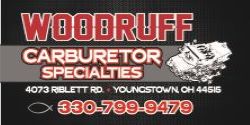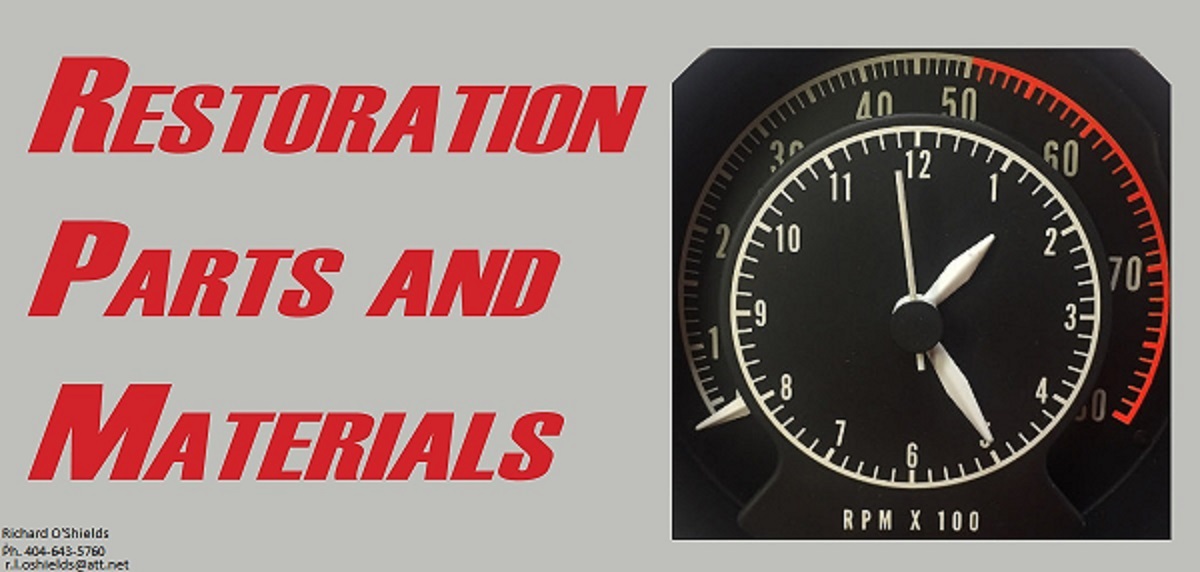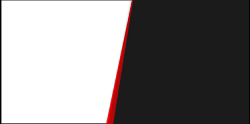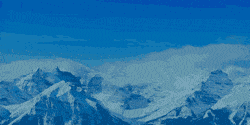weirdbeard
Member
New member here. Occasionally I see a car on Craigslist that I think could benefit other members. Not being too tech savvy, I see I could copy and paste the link. I don't know how to post pics and a description under that as I've seen in the "for sale" section. Thanks for any help!