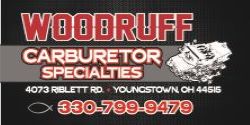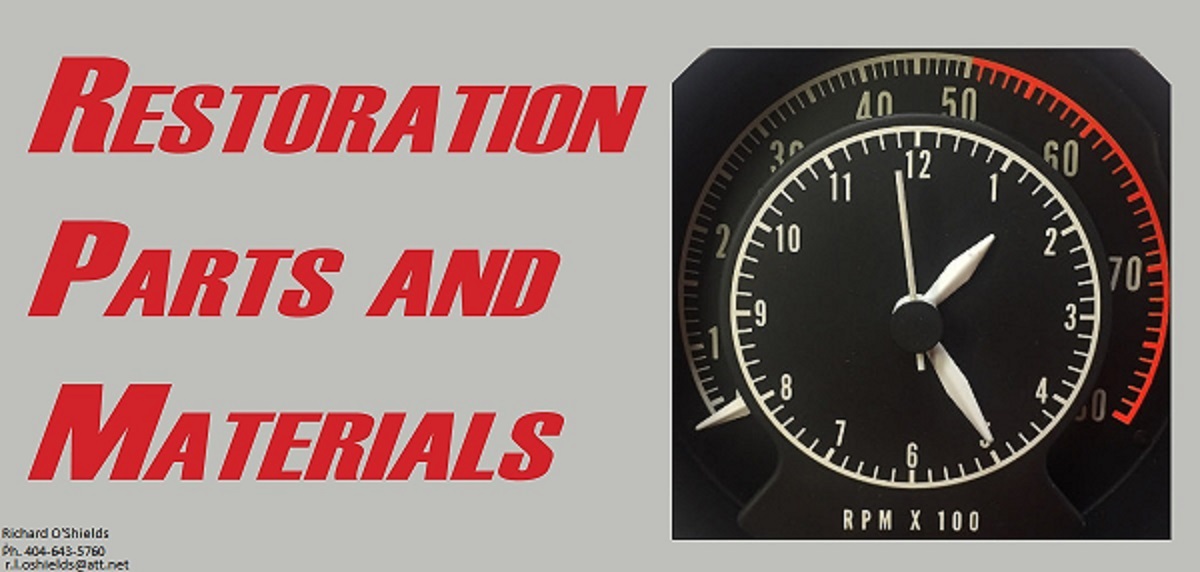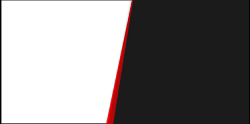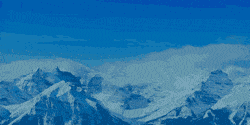How to Delete Conversations:
You don't actually "Delete Conversations", instead you "Leave Conversations" Its essentially the same thing.
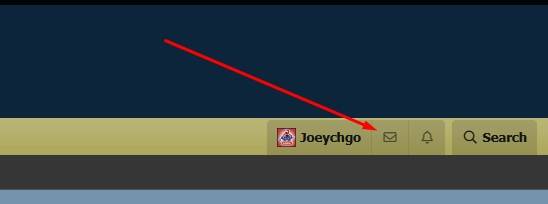
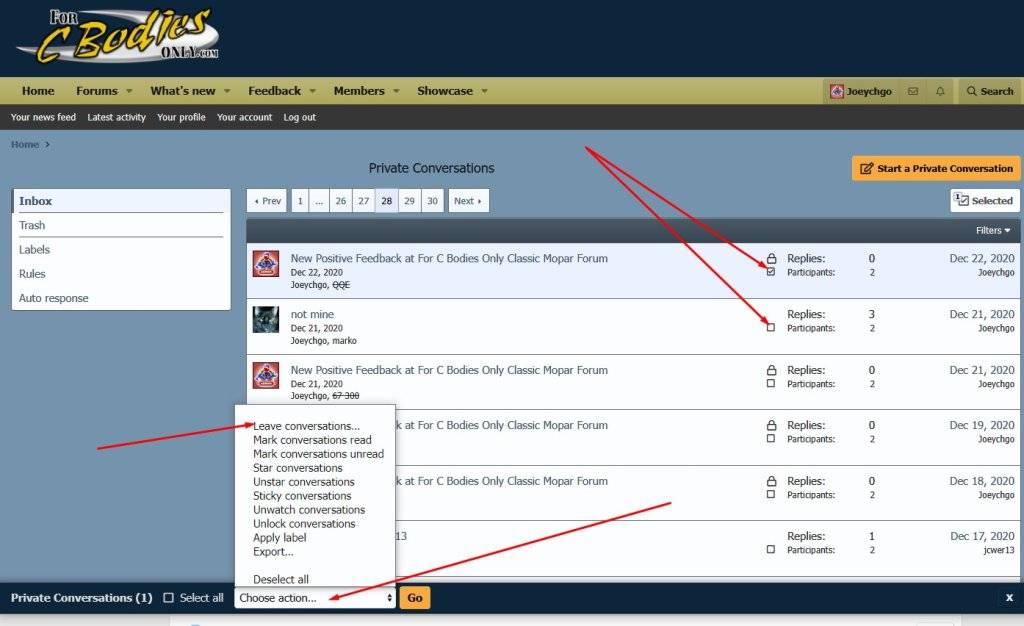
You don't actually "Delete Conversations", instead you "Leave Conversations" Its essentially the same thing.
- Click the inbox icon on the top right; (see image below)
- A small dropdown menu will come up, then click "Show All" -- This will bring up a list of all your conversations.
- Click the box next to each conversation you want to leave; A box will pop up at the bottom of the page when you check the first one. To select them all, click the "Select All" link. (see image below)
- Click the "Leave Conversations" button.