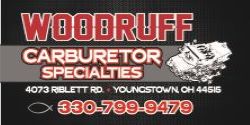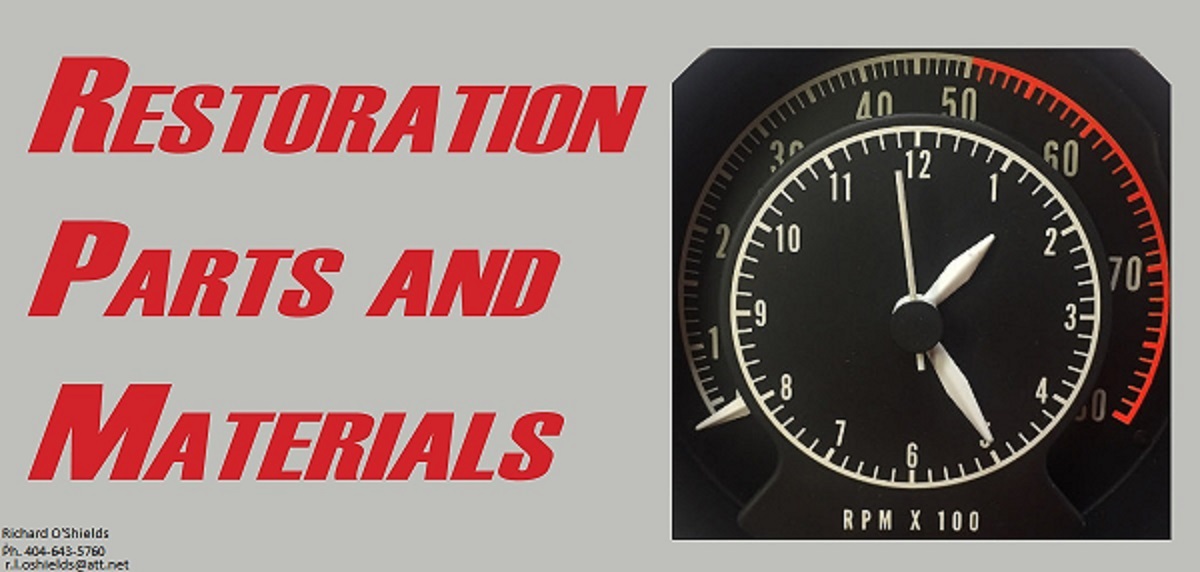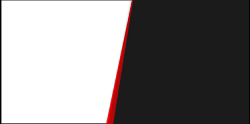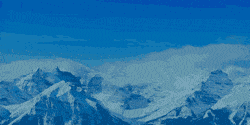thethee
Senior Member
Every time I open another post, forum, garage, or whatever page I get a pop up asking me about my cookie settings. Regardless if I continue with recommended settings this keeps happening and is kind of annoying. Happens on both my phone and laptop. It didn't used to do this before. What's going on @Joeychgo ?