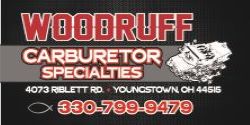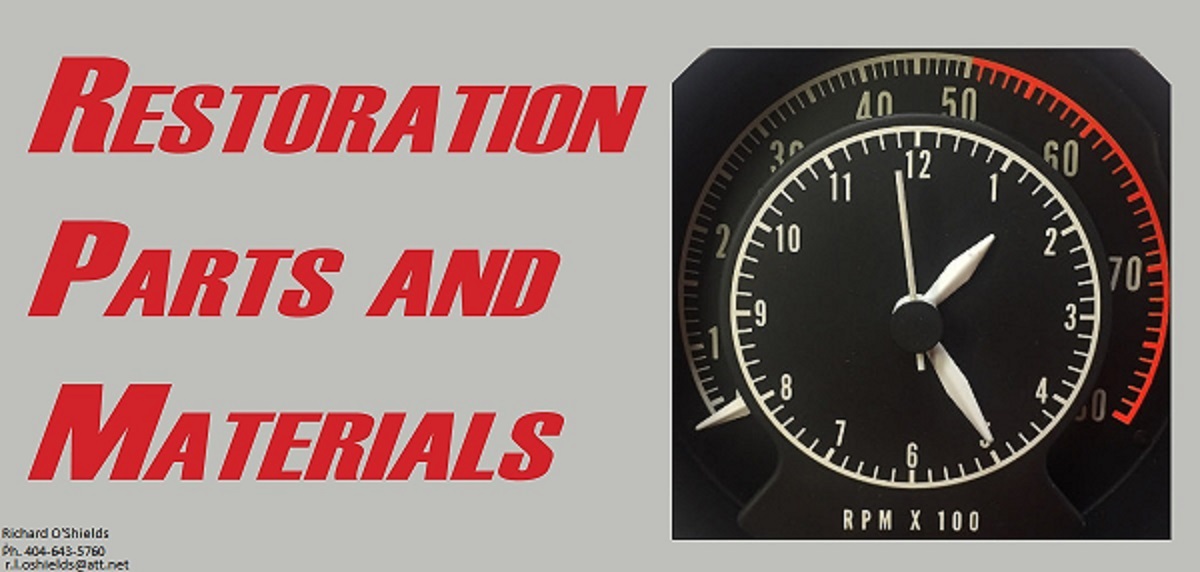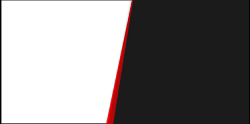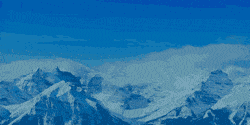Having trouble understanding how too post a picture on a PM???????? why cant it just like a regular post like at the bottom of this page????
You are using an out of date browser. It may not display this or other websites correctly.
You should upgrade or use an alternative browser.
You should upgrade or use an alternative browser.
picture posting
- Thread starter Kelly Coleman
- Start date
As far as I know are only Gold Members able to post pictures in PM's
Gold Members are able to post pictures in PM's
How did you do itI just posted pictures in a PM two weeks ago and I'm not a gold member
I'm not tech savvy
OK, I'll try to make it more precise.
Go to: imgur.com
Click on the green button above on the left: "+ new post".
Click on "Choose photo/video"
A new screen wil pop up, showing your windows explorer.
In this screen, go to the location on your computer where you have stored the picture you want to share; select that picture by clicking on it and click "open" on the right bottom of the pop-up screen.
Your picture will show up immediately but it takes a while before the share links are ready. Give it two minutes just to be sure...
Move the mouse indicator onto the picture and on the right upper corner of the picture, you will see a button with three dots.
Click on that button.
Click on "get share links".
Click on the green button "copy link" under "BBCode"
Now you go to FCBO and make the PM that you want to send.
In the field, where you also type the message text (make sure you see the cursor blinking), you simultaneously press the <CTRL> button and the <V> button of your keyboard.
Now the picture should appear in your message.
Good luck!
Go to: imgur.com
Click on the green button above on the left: "+ new post".
Click on "Choose photo/video"
A new screen wil pop up, showing your windows explorer.
In this screen, go to the location on your computer where you have stored the picture you want to share; select that picture by clicking on it and click "open" on the right bottom of the pop-up screen.
Your picture will show up immediately but it takes a while before the share links are ready. Give it two minutes just to be sure...
Move the mouse indicator onto the picture and on the right upper corner of the picture, you will see a button with three dots.
Click on that button.
Click on "get share links".
Click on the green button "copy link" under "BBCode"
Now you go to FCBO and make the PM that you want to send.
In the field, where you also type the message text (make sure you see the cursor blinking), you simultaneously press the <CTRL> button and the <V> button of your keyboard.
Now the picture should appear in your message.
Good luck!
Last edited:
Why can't there be an upload photos box just like at the bottom of this page
The ability to post photos in PM's is a benefit for Gold members. They pay yearly to help the website and get extra benefits for it. They also get a very large message capacity in their inbox, another benefit.Why can't there be an upload photos box just like at the bottom of this page
Similar threads
- Replies
- 3
- Views
- 1K
- Locked
- Replies
- 0
- Views
- 843
- Replies
- 2
- Views
- 629
- Replies
- 3
- Views
- 481