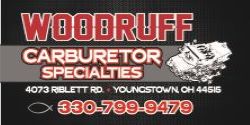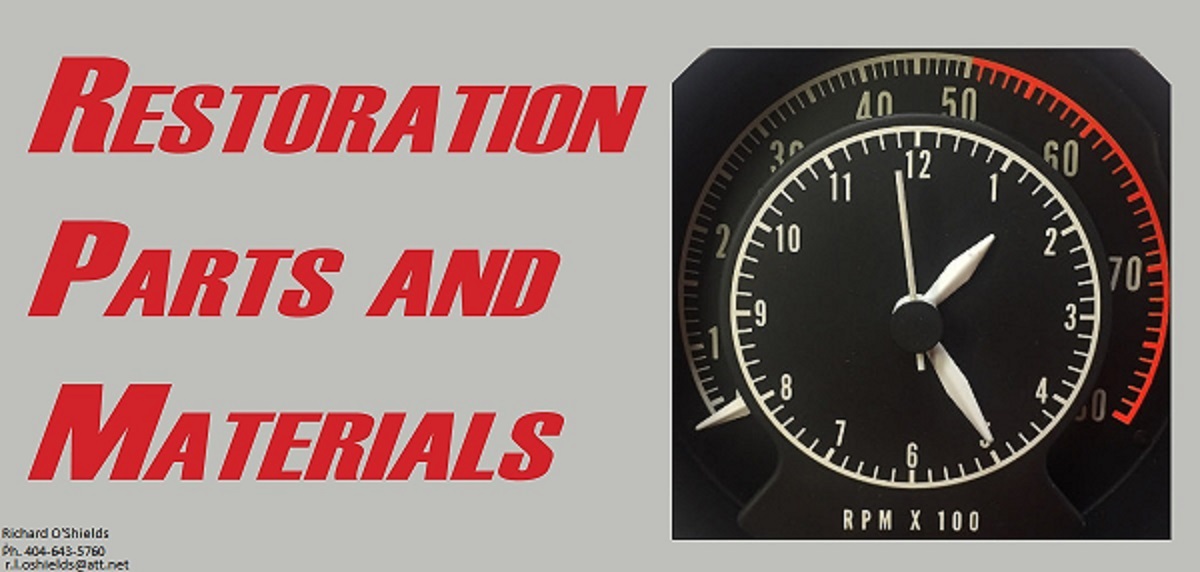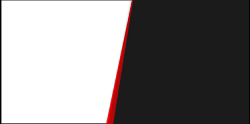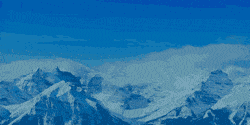3175375
Old Man with a Hat
You are close to being correct. I believe they are microcontroller operating systems that loads the assembly language instructions into the micro controller. They use higher level languages for the developer to develop the control algorithms in languages similar to C++, etc.So trying to put this in terms that I (and others ) can understand. I'm going to get it wrong so please correct me. Raspberry Pi and Arduino are the operating systems that run a mini PC, kind of like Windows on a desktop or laptop. But these operating systems are open to modification and customization as well as completely separate programs written by users. A dashboard display would be one of these custom programs written/coded by a user. Key parts of this, besides the all important custom code, would be connecting to the display and getting the inputs (speed, rpm, etc) from the car itself. In a new car a OBDII port would typically be used?? but with old car we need electrical/analog signals to be converted to digital so the code can read and understand it. These interfaces pieces would have to be physical hardware pieces/chips not typically a part of these mini PCs.
So tell me if I'm even close. And if I am why use this versus a Microsoft windows mini PC? And could just the needle be programed to move on top of a digital picture of an existing gauge? thnx. Car PCs are very interesting and a little unnerving consider what they could control. Would give a new meaning to "crashed" my computer today. I need skin grafts but avoided blue screen of death.
Also found what I think is a good price on a RBPi kit. $80 after code LABIST1
Various configurations of the physical hardware exist that include A/D converters, D/A converters, discrete inputs and outputs, and various other interfaces (Bluetooth, WiFi, Ethernet, RS-232, etc.
I used a few microcontrollers, the last being a Z80 based system to control a liquid cooling system for a radar in a flying testbed.