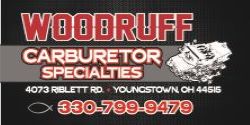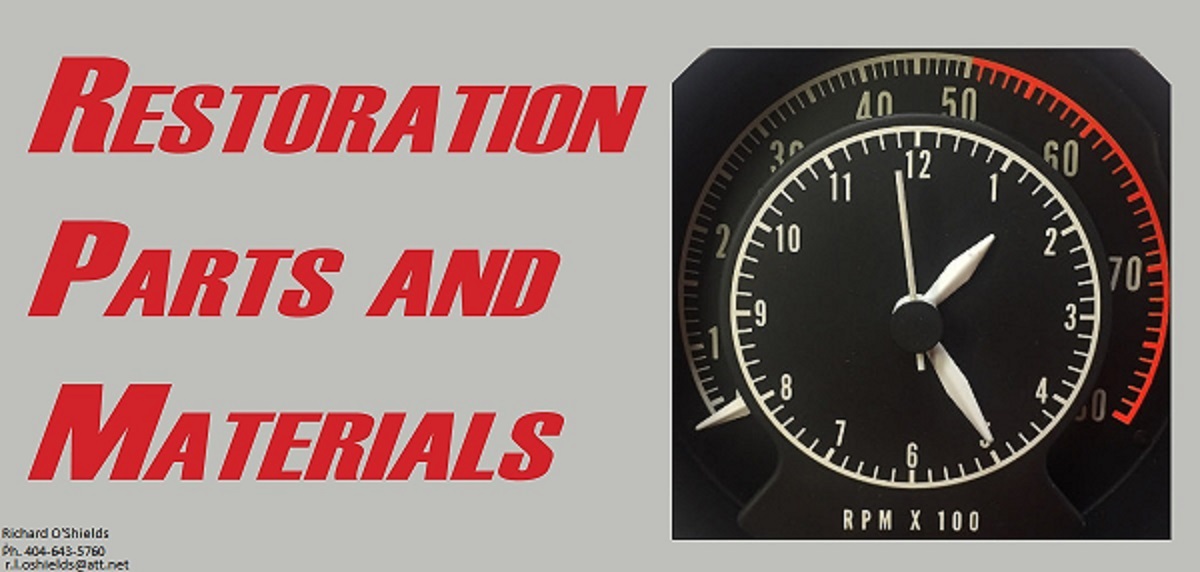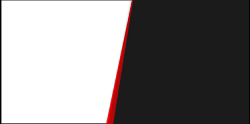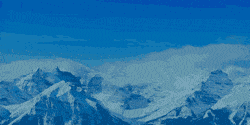ynst
Member
What you're describing sounds like the instrument lights are seeking a ground THROUGH the instruments and the ground they're "finding" is the gauge sender(s). Your instrument has become part of a voltage divider circuit in the now convoluted ground path.
It's the same thing you'll experience when a brake light/turn signal doesn't work when the lights are on as well because bulb socket isn't grounded. The ground path runs from the brake filament through the common ground connection inside the bulb which is connected to the bub base which, in turn, is connected to the bulb socket which should be grounded but isn't thus putting 12 volts on BOTH bulb pins and no ground. Both filaments have 12 volts applied and neither of them is grounded and, since they share a common ground path, it's the same thing as applying voltage to both sides of the bulb. Neither filament will light up.
FIND THE GROUND PATH:
On a printed circuit dashboard you can easily find the ground wire if you logically look at the various etches on the back of the printed circuit board.
Each light socket will have a pair of pads where the twist-in bulb fits into the circuit board. The multiple instrument illumination lights will have inter-connected etches for both power and ground.
Lights like the high beam, left turn, right turn, parking brake, etc will have a single etch running back to the harness plug. This is the etch that activates the lamp. There's another common etch that will be connected to various other lights as well. This is the common ground etch.
CHASE DOWN THE MISSING GROUND:
Clip a test lead onto a good ground (the battery is the best spot) and, with the ignition AND dash lights turned on, touch the other end of the jumper wire to one of the ground etches and see if the gauge corrects itself. If it does, you have a break somewhere in your cluster ground circuit.
Follow the ground etches back to the harness plug and verify that the cylindrical socket terminal is actually gripping the pin on the printed circuit board or if it is loose and/or dirty. If it's tight, try touching your ground jumper to the back side of the cylindrical connector pin and check the gauge again. If to corrects the issue, the problem is downstream in the ground wire somewhere.
ALTERNATE GROUND PATH:
Some printed circuit dashboards actually use the metal body of the instrument cluster instead of a dedicated pin in the harness as a ground and the ground etches will run over to, and surround, one or more of the attachment screws (or bolts). Make sure these screws are tight.
Again, with the ignition AND dash lights turned on, touch the ground probe to the metal case of the instrument cluster and see if the problem persists. If it goes away, you have a dashboard with too much paint on it preventing a good contact with the instrument cluster. You will need to scrape off some paint (requires removal of the instrument cluster) or add an auxiliary ground wire from one of the instrument cluster screws to a good chassis ground. I vote for the auxiliary wire.
"Restored" cars tend to have been over-painted and the application of paint on a surface that was bare metal when it left the factory adversely impacts the integrity of a ground wire attachment point if has been painted. Make sure the ground wires are affixed to clean metal and not to a painted surface.
It's the same thing you'll experience when a brake light/turn signal doesn't work when the lights are on as well because bulb socket isn't grounded. The ground path runs from the brake filament through the common ground connection inside the bulb which is connected to the bub base which, in turn, is connected to the bulb socket which should be grounded but isn't thus putting 12 volts on BOTH bulb pins and no ground. Both filaments have 12 volts applied and neither of them is grounded and, since they share a common ground path, it's the same thing as applying voltage to both sides of the bulb. Neither filament will light up.
FIND THE GROUND PATH:
On a printed circuit dashboard you can easily find the ground wire if you logically look at the various etches on the back of the printed circuit board.
Each light socket will have a pair of pads where the twist-in bulb fits into the circuit board. The multiple instrument illumination lights will have inter-connected etches for both power and ground.
Lights like the high beam, left turn, right turn, parking brake, etc will have a single etch running back to the harness plug. This is the etch that activates the lamp. There's another common etch that will be connected to various other lights as well. This is the common ground etch.
CHASE DOWN THE MISSING GROUND:
Clip a test lead onto a good ground (the battery is the best spot) and, with the ignition AND dash lights turned on, touch the other end of the jumper wire to one of the ground etches and see if the gauge corrects itself. If it does, you have a break somewhere in your cluster ground circuit.
Follow the ground etches back to the harness plug and verify that the cylindrical socket terminal is actually gripping the pin on the printed circuit board or if it is loose and/or dirty. If it's tight, try touching your ground jumper to the back side of the cylindrical connector pin and check the gauge again. If to corrects the issue, the problem is downstream in the ground wire somewhere.
ALTERNATE GROUND PATH:
Some printed circuit dashboards actually use the metal body of the instrument cluster instead of a dedicated pin in the harness as a ground and the ground etches will run over to, and surround, one or more of the attachment screws (or bolts). Make sure these screws are tight.
Again, with the ignition AND dash lights turned on, touch the ground probe to the metal case of the instrument cluster and see if the problem persists. If it goes away, you have a dashboard with too much paint on it preventing a good contact with the instrument cluster. You will need to scrape off some paint (requires removal of the instrument cluster) or add an auxiliary ground wire from one of the instrument cluster screws to a good chassis ground. I vote for the auxiliary wire.
"Restored" cars tend to have been over-painted and the application of paint on a surface that was bare metal when it left the factory adversely impacts the integrity of a ground wire attachment point if has been painted. Make sure the ground wires are affixed to clean metal and not to a painted surface.