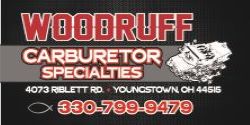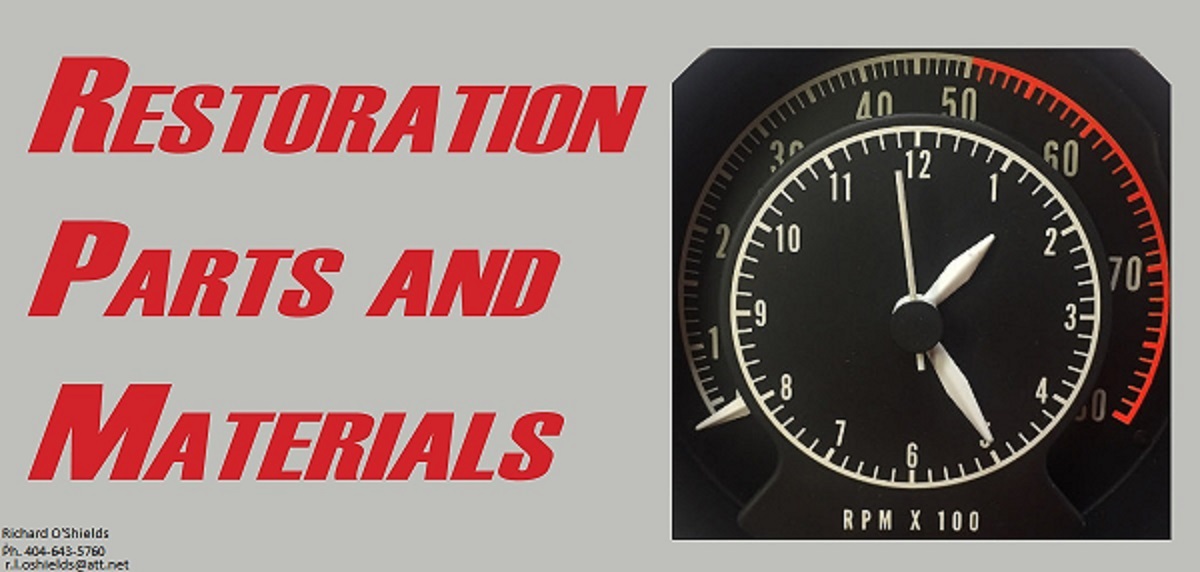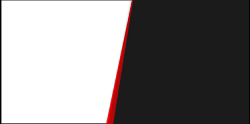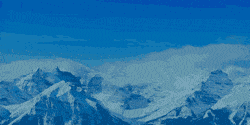bluefury361
Old Man with a Hat
Good.
You say the app is on your phone.
First: Has a new icon appeared on your screen?
If yes, pressing on it will open the app.
If no, open your "SETTINGS"
When SETTINGS is opened, you'll see a list of "settings".
Scroll down the list of settings and click on "APPS".
When APPS opens, you'll see, well... a list of apps installed on your phone.
Scroll down to the name of your app and click on it.
The apps info will come up and press on "OPEN".
We'll stop here until you confirm.
Thanks Stan. Assuming the app is inskam, as it says it is, then it does not appear on the list. I tried downloading it twice....?
Last edited: